Suppose we have to run few MySQL containers each containing data for different applications. Each MySQL docker containers should be initialized with databases and data while we run the container for the first time.
In this example I am going to run two MySQL docker containers one for our techsupport application and the second one for the blog application.
First I will download the MySQL 5.5 docker image.
# docker pull mysql:5.5

We have the MySQL 5.5 docker image. Before running the image, I will copy the mysqldump files for both the applications.
I have created 2 directories for copying the SQL scripts for the two applications:
# mkdir -p /docker/scripts/blog
# mkdir -p /docker/scripts/techsupport
Next I copied the SQL files into the respective directories:
# cp /root/MySQLDocker/sql/blog.sql /docker/scripts/blog/
# cp /root/MySQLDocker/sql/techsupport.sql /docker/scripts/techsupport/
Now we are ready to run our MySQL docker containers.
First I will run the docker container for techsupport application.
# docker run --name mysql-techsupport -v /docker/scripts/techsupport/techsupport.sql:/docker-entrypoint-initdb.d/techsupport.sql -p 3310:3306 -e MYSQL_ROOT_PASSWORD=root -d mysql:5.5
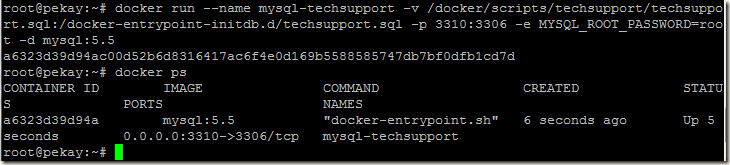
The key of populating data in the MySQL container is to specify docker-entrypoint-initdb.d. When we start a MySQL container for the first time, it will execute files with extensions .sh, .sql and .sql.gz that are found in /docker-entrypoint-initdb.d directory. I will mount the SQL script file /docker/scripts/techsupport/techsupport.sql to the /docker-entrypoint-initdb.d/techsupport.sql file in the MySQL container using the -v flag, so that the techsupport.sql file gets executed when the container runs for the first time.
After the MySQL container is started for the first time, if we inspect the running processes we can see that the mysql client is also running and executing the statements of the SQL file. We can’t connect to this MySQL server from outside till the time the SQL script execution is completed (we can see that mysqld is running with --skip-networking option)
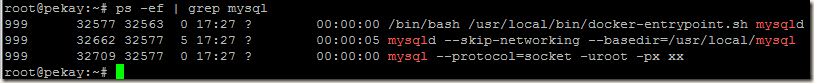
Next I will run the MySQL container for blog application
# docker run --name mysql-blog -v /docker/scripts/blog/blog.sql:/docker-entrypoint-initdb.d/blog.sql -p 3320:3306 -e MYSQL_ROOT_PASSWORD=root -d mysql:5.5
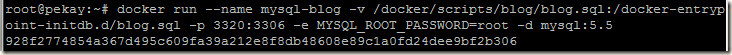
Now both the MySQL containers are running, one is on port 3310 and the second one is on port 3320 of my server.

Let’s inspect whether the databases got created in our containers.
First connect to mysql-techsupport container and check:
# docker run -it --link mysql-techsupport --rm mysql:5.5 /bin/bash
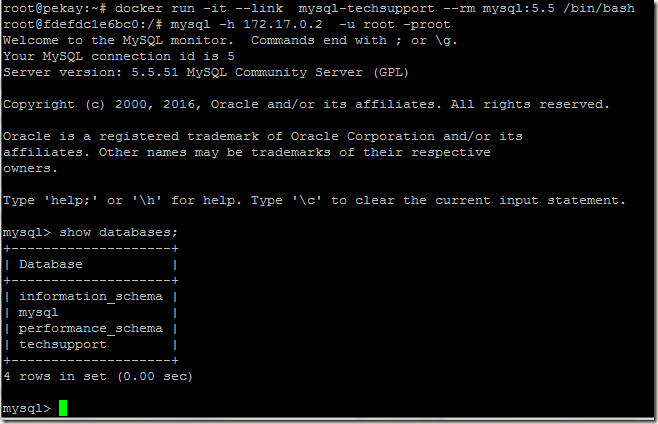
Yes from the screenshot we can see that techsupport database got created.
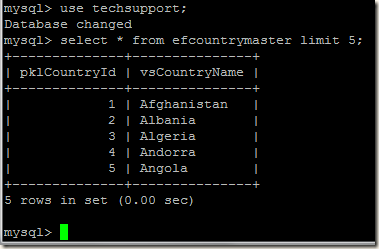
Data is also present, so our MySQL container is populated with the required data .
.
Let’s check the second container mysql-blog
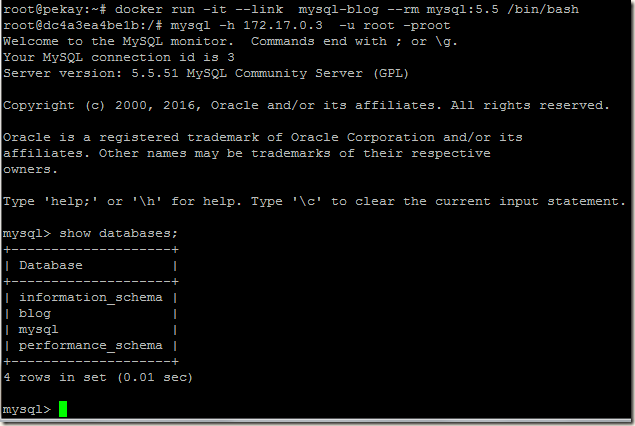
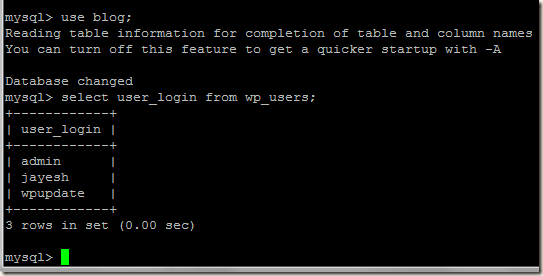
Second container is also populated with data .
.
Note: In the above screenshot, I have connected to the MySQL server using the IP address (mysql -h 172.17.0.3 -u root -proot). To get the IP address we can run env or we can use the environment variable MYSQL_BLOG_PORT_3306_TCP_ADDR instead of IP address.
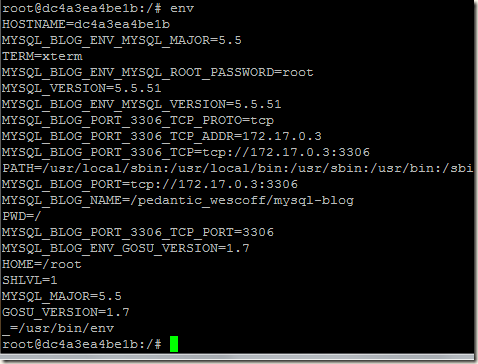
In this example I am going to run two MySQL docker containers one for our techsupport application and the second one for the blog application.
First I will download the MySQL 5.5 docker image.
# docker pull mysql:5.5

We have the MySQL 5.5 docker image. Before running the image, I will copy the mysqldump files for both the applications.
I have created 2 directories for copying the SQL scripts for the two applications:
# mkdir -p /docker/scripts/blog
# mkdir -p /docker/scripts/techsupport
Next I copied the SQL files into the respective directories:
# cp /root/MySQLDocker/sql/blog.sql /docker/scripts/blog/
# cp /root/MySQLDocker/sql/techsupport.sql /docker/scripts/techsupport/
Now we are ready to run our MySQL docker containers.
First I will run the docker container for techsupport application.
# docker run --name mysql-techsupport -v /docker/scripts/techsupport/techsupport.sql:/docker-entrypoint-initdb.d/techsupport.sql -p 3310:3306 -e MYSQL_ROOT_PASSWORD=root -d mysql:5.5
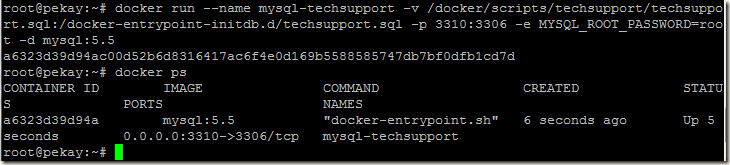
The key of populating data in the MySQL container is to specify docker-entrypoint-initdb.d. When we start a MySQL container for the first time, it will execute files with extensions .sh, .sql and .sql.gz that are found in /docker-entrypoint-initdb.d directory. I will mount the SQL script file /docker/scripts/techsupport/techsupport.sql to the /docker-entrypoint-initdb.d/techsupport.sql file in the MySQL container using the -v flag, so that the techsupport.sql file gets executed when the container runs for the first time.
After the MySQL container is started for the first time, if we inspect the running processes we can see that the mysql client is also running and executing the statements of the SQL file. We can’t connect to this MySQL server from outside till the time the SQL script execution is completed (we can see that mysqld is running with --skip-networking option)
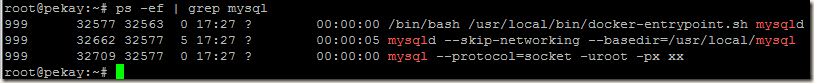
Next I will run the MySQL container for blog application
# docker run --name mysql-blog -v /docker/scripts/blog/blog.sql:/docker-entrypoint-initdb.d/blog.sql -p 3320:3306 -e MYSQL_ROOT_PASSWORD=root -d mysql:5.5
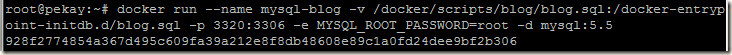
Now both the MySQL containers are running, one is on port 3310 and the second one is on port 3320 of my server.

Let’s inspect whether the databases got created in our containers.
First connect to mysql-techsupport container and check:
# docker run -it --link mysql-techsupport --rm mysql:5.5 /bin/bash
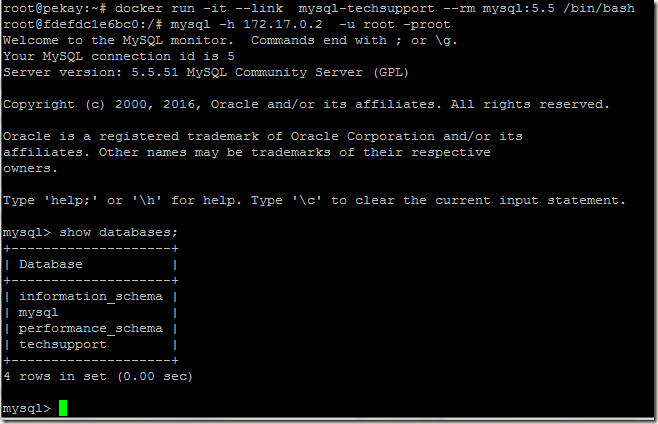
Yes from the screenshot we can see that techsupport database got created.
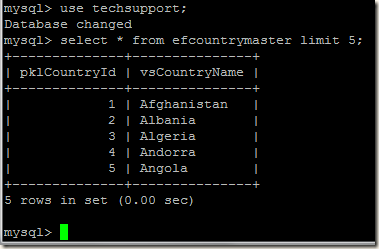
Data is also present, so our MySQL container is populated with the required data
Let’s check the second container mysql-blog
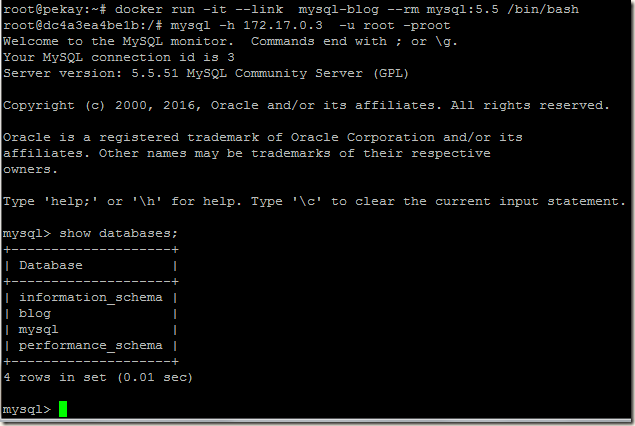
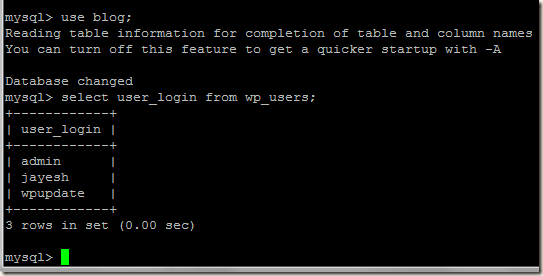
Second container is also populated with data
Note: In the above screenshot, I have connected to the MySQL server using the IP address (mysql -h 172.17.0.3 -u root -proot). To get the IP address we can run env or we can use the environment variable MYSQL_BLOG_PORT_3306_TCP_ADDR instead of IP address.
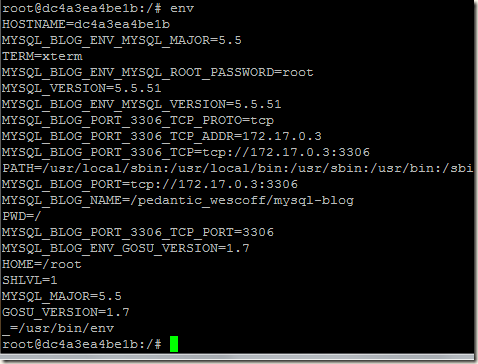
4 comments:
Thanks this helped. was facing issues to run script in the mysql remotely
Thanks, Admin for sharing such a useful post, I hope it’s useful to many individuals for developing their skills to get a good career.
Docker and Kubernetes Training in Hyderabad
Kubernetes Online Training
Docker Online Training
I think this is among the most important info for me. And i’m glad reading your article.
webcare360
Post a Comment