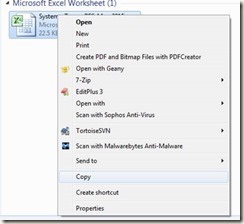Making a pen drive read only is very device specific. It is mainly dependent on the Pen drive chip and manufacturer.
I was successful in making a Transcend JetFlash 8GB pen drive write protected.

First we will find out the chip details of the Pen Drive. For that we will use the ChipGenius utility.
Run the ChipGenius_v4_00_0026_b2.exe tool to identify the Pen Drive chip.
In my case the chip manufacturer vendor is SMI and Part Number is SM3255AB.

Once I have the details of the Pen Drive chip I can look for specific tool for that Pen drive.
If the USB Pen drive has a Silicon Motion Inc. (SMI) controller inside it, then we can use the SMI utilities to alter some of the settings of the pen drive.
Luckily I found one link, where the author had already compiled a list of SMI tools
http://usb-fix.blogspot.in/p/smi.html
I searched tools for my pen drive chip SM3255AB in this blog. From this blog I was able to find a tool SMI ReFixInfo 1.0.0.1 which allows me to make my Pen drive write protected. I downloaded that file from the URL http://flashboot.ru/files/file/244/
The file I downloaded is SMI_ReFixInfo_1_0_0_1.7z. After downloading I extracted and run the executable SMI_ReFixInfo.exe
Once the pen drive is detected by the tool, we can change the various properties of the pen drive.

We are going to make the pen drive write protect, so select the Reset Write Protect check box and from the top W.P. list select Write Protect to make the pen drive write protected. To remove write protection, select Un-Write Protect option.

Once the required option is selected, click Start button to save the settings.
If the change is successfully saved, we can see the PASS message

Sometimes we may have to remove the Pen drive and connect again to see the new settings.
Now if we try to copy something to the Pen Drive, we will see the following message:
If I try to delete some file from the pen drive… Ooopppsss there is no delete option. If we press the Delete key also, nothing will happen.
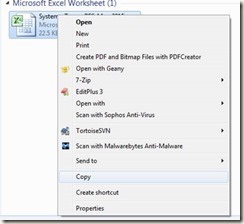
I was successful in making a Transcend JetFlash 8GB pen drive write protected.

First we will find out the chip details of the Pen Drive. For that we will use the ChipGenius utility.
Run the ChipGenius_v4_00_0026_b2.exe tool to identify the Pen Drive chip.
In my case the chip manufacturer vendor is SMI and Part Number is SM3255AB.

Once I have the details of the Pen Drive chip I can look for specific tool for that Pen drive.
If the USB Pen drive has a Silicon Motion Inc. (SMI) controller inside it, then we can use the SMI utilities to alter some of the settings of the pen drive.
Luckily I found one link, where the author had already compiled a list of SMI tools
http://usb-fix.blogspot.in/p/smi.html
I searched tools for my pen drive chip SM3255AB in this blog. From this blog I was able to find a tool SMI ReFixInfo 1.0.0.1 which allows me to make my Pen drive write protected. I downloaded that file from the URL http://flashboot.ru/files/file/244/
The file I downloaded is SMI_ReFixInfo_1_0_0_1.7z. After downloading I extracted and run the executable SMI_ReFixInfo.exe
Once the pen drive is detected by the tool, we can change the various properties of the pen drive.

We are going to make the pen drive write protect, so select the Reset Write Protect check box and from the top W.P. list select Write Protect to make the pen drive write protected. To remove write protection, select Un-Write Protect option.

Once the required option is selected, click Start button to save the settings.
If the change is successfully saved, we can see the PASS message

Sometimes we may have to remove the Pen drive and connect again to see the new settings.
Now if we try to copy something to the Pen Drive, we will see the following message:

If I try to delete some file from the pen drive… Ooopppsss there is no delete option. If we press the Delete key also, nothing will happen.