1) I used PsExec tool to run command in a remote computer. It can be downloaded from http://download.sysinternals.com/Files/PsTools.zip
PsExec tool execute a process on a remote computer.
Syntax: psexec \\computer[,computer[,..] [options] command [arguments]
2) Now the command I will use to change the IP configuration is netsh.
netsh is a command-line tool for updating Windows network configuration settings. It also has options for configuring remote systems but in this example I am not going to use that.
We can also use netsh to find the IP configuration information.
3) We can even use it to enable or disable windows firewall.
For Windows XP use the following:
For Windows Vista and above:
4) To change a computer’s network adapter to use static IP address:
I have configured vaibhav’s adapter with the static IP 172.16.0.44 netmask 255.255.255.0 and default gateway 172.16.0.3.
5) To change a computer’s network adapter to use dynamic IP address from DHCP server:
netsh command is wonderful and it has many options. Explore it to enjoy its full functionality.
PsExec tool execute a process on a remote computer.
Syntax: psexec \\computer[,computer[,..] [options] command [arguments]
2) Now the command I will use to change the IP configuration is netsh.
netsh is a command-line tool for updating Windows network configuration settings. It also has options for configuring remote systems but in this example I am not going to use that.
We can also use netsh to find the IP configuration information.
3) We can even use it to enable or disable windows firewall.
For Windows XP use the following:
For Windows Vista and above:
4) To change a computer’s network adapter to use static IP address:
I have configured vaibhav’s adapter with the static IP 172.16.0.44 netmask 255.255.255.0 and default gateway 172.16.0.3.
5) To change a computer’s network adapter to use dynamic IP address from DHCP server:
netsh command is wonderful and it has many options. Explore it to enjoy its full functionality.
জয় আই অসম,
প্রণব শর্মা




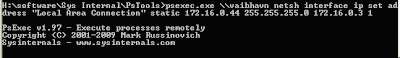

1 comment:
There is definately a great deal to learn about this topic.
I love all the points you have made.
my web site sugar detox
Post a Comment